What is Keepass?
"KeePass is a free open source password manager, which helps you to manage your passwords in a secure way. You can put all your passwords in one database, which is locked with one master key or a key file. So you only have to remember one single master password or select the key file to unlock the whole database."KeePass is portable and easily transferable - the password database consists of one file.
KeePass is open source. Open Source code can be viewed and compiled by anyone, this is an effective barrier against malicious 'backdoors'.
How To Use Keypass:
Download and install the version needed for your operating system: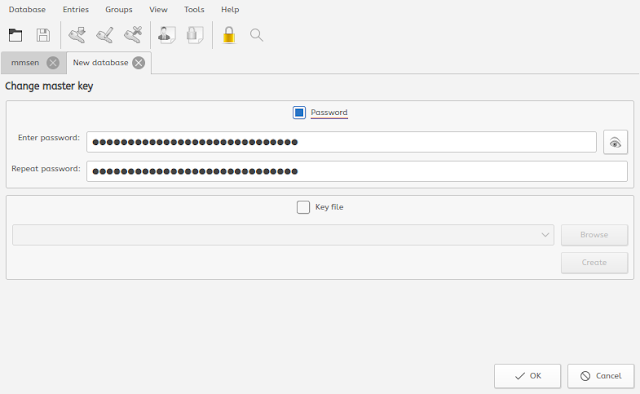
1. Make a master key password
Make a master key password that is memorable yet complex. Do not use the following. This will be the only one that you will be required to remember.
Alternatively, you can create a 'key file' either in lieu of or in addition to the master key. The 'key file' should be stored on a usb drive or a form of removable media, only to be used when opening/decrypting the Keepass database.
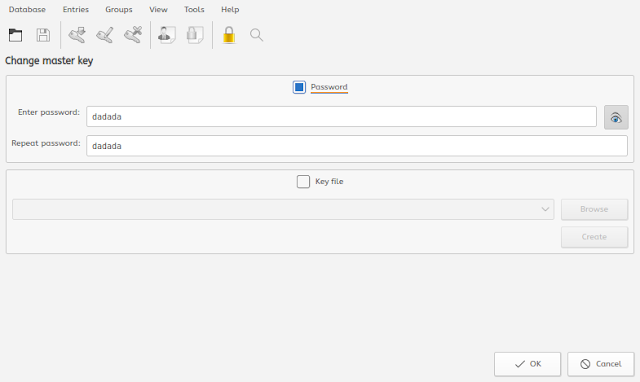
Don’t do the above.
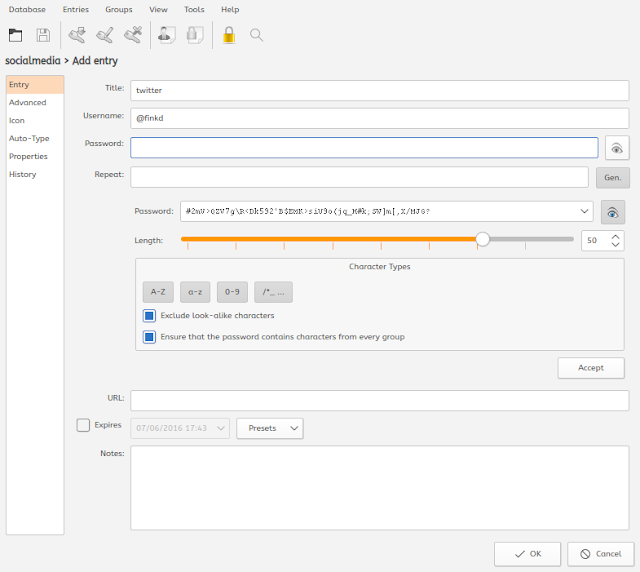
2. Add entries
For each social media/email/forum account select ‘Add Entry’ - manually enter the title and enter the requisite username. Then select ‘generate password’.
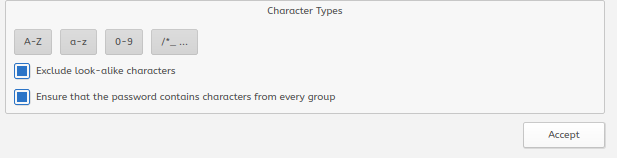
The password generator allows the user to alter:
- Length of password
- Combination of character types (including upper case, lower case, numbers and ‘special characters’)
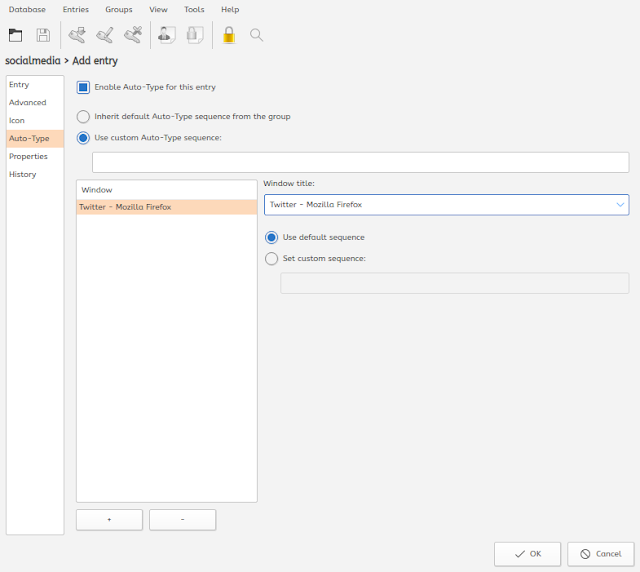
Enable the ‘Auto-Type’ feature – users won’t need to copy/paste usernames and passwords separately.
3. Save keepass database
Remember to save the updated database file after every new entry. Keep a backup in a safe location.


0 comments:
Post a Comment